Thursday, 29 November 2012
What are QR codes good for?
Alan Cann asks: QR codes - QPR or SPQR?
Friday, 16 November 2012
14 December - UoL Handheld Learning Group Meeting
The next Handheld Learning Group meeting will be held Friday, 14 December 2012 at 12.30pm, at the usual venue of 105 Princess Road East. At this meeting, Michelle Heap and Nichola Wilson will discuss the new University of Leicester app, as well as the new implementation of Blackboard Mobile Learn, which gives Leicester students cross-platform mobile access to their discussion boards and other Blackboard material.
This should be a good chance for informal discussion and hearing from the project leaders where they see these features heading, and what we might expect in the future. Plus some home-baked treats, no doubt! As usual, invite anyone along whom you think might be interested, and don't be too shy to bring your lunch along!
Terese Bird, Learning Technologist, University of Leicester
 |
| Blackboard Mobile Learn image by jrhode on Flickr |
This should be a good chance for informal discussion and hearing from the project leaders where they see these features heading, and what we might expect in the future. Plus some home-baked treats, no doubt! As usual, invite anyone along whom you think might be interested, and don't be too shy to bring your lunch along!
Terese Bird, Learning Technologist, University of Leicester
Thursday, 15 November 2012
Blogger for iOS updated

We'll let you know....
I am editing this post on the iPad app now. It's an improvement on the previous version, but no WYSIWYG editing - this is a very basic client. Chrome for iOS is a much better bet for Blogger users.
Monday, 12 November 2012
eBooks: One research student's view
eBooks - the killer app for handheld learning? Gareth Johnson laments the plight of those who read eBooks on the big screen - but he doesn't want to buy a dedicated eBook reader, or be tied down by the DRM of Death on the Kindle or iBooks. So here's the view from the desktop:
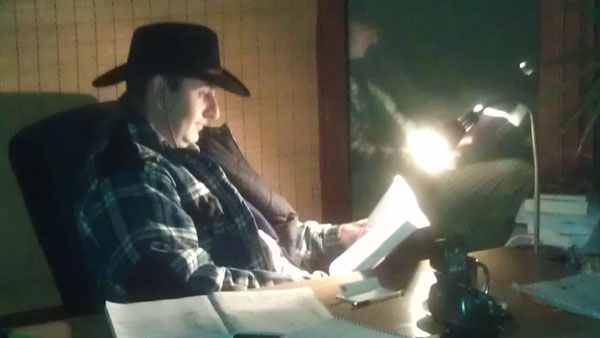 My thanks to Alan for asking me to produce something on eBooks for this blog, doubtless as a result of my recent post on my own blog. I'm talking primarily about books that I'm accessing from various libraries, rather than eBooks that I own. Since I don't own (and don't intend to own) a portable eReader, personally purchased eBooks are not of any interest to me. I guess my experience in reading eBooks is a bit different from anyone just reading chunks of a work, or seeking to read for pleasure. I'm reading a lot of entire books at the moment to broaden and develop my subject field knowledge. And because libraries increasingly want to save money on shelving space and re-shelving staff the eBook is a sexy prospect for them; but one that I would argue significantly diminishes the experience of the serious scholar.
My thanks to Alan for asking me to produce something on eBooks for this blog, doubtless as a result of my recent post on my own blog. I'm talking primarily about books that I'm accessing from various libraries, rather than eBooks that I own. Since I don't own (and don't intend to own) a portable eReader, personally purchased eBooks are not of any interest to me. I guess my experience in reading eBooks is a bit different from anyone just reading chunks of a work, or seeking to read for pleasure. I'm reading a lot of entire books at the moment to broaden and develop my subject field knowledge. And because libraries increasingly want to save money on shelving space and re-shelving staff the eBook is a sexy prospect for them; but one that I would argue significantly diminishes the experience of the serious scholar.
Anyway between my previous post and the short film I've made, there's probably not a lot more to add - except to summarise what has been my experience to date:
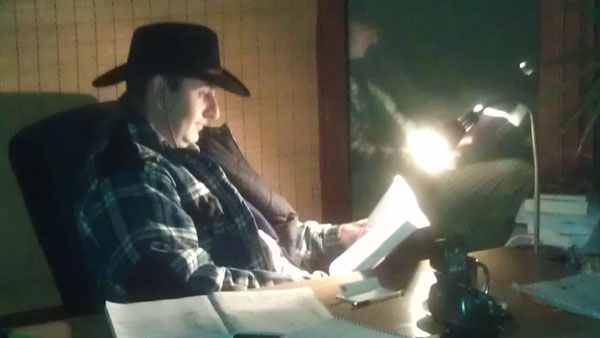 My thanks to Alan for asking me to produce something on eBooks for this blog, doubtless as a result of my recent post on my own blog. I'm talking primarily about books that I'm accessing from various libraries, rather than eBooks that I own. Since I don't own (and don't intend to own) a portable eReader, personally purchased eBooks are not of any interest to me. I guess my experience in reading eBooks is a bit different from anyone just reading chunks of a work, or seeking to read for pleasure. I'm reading a lot of entire books at the moment to broaden and develop my subject field knowledge. And because libraries increasingly want to save money on shelving space and re-shelving staff the eBook is a sexy prospect for them; but one that I would argue significantly diminishes the experience of the serious scholar.
My thanks to Alan for asking me to produce something on eBooks for this blog, doubtless as a result of my recent post on my own blog. I'm talking primarily about books that I'm accessing from various libraries, rather than eBooks that I own. Since I don't own (and don't intend to own) a portable eReader, personally purchased eBooks are not of any interest to me. I guess my experience in reading eBooks is a bit different from anyone just reading chunks of a work, or seeking to read for pleasure. I'm reading a lot of entire books at the moment to broaden and develop my subject field knowledge. And because libraries increasingly want to save money on shelving space and re-shelving staff the eBook is a sexy prospect for them; but one that I would argue significantly diminishes the experience of the serious scholar.Anyway between my previous post and the short film I've made, there's probably not a lot more to add - except to summarise what has been my experience to date:
- Reading entire eBooks on a computer screen is painful
- Publisher DRM heavy interfaces make the experience worse
- Being unable to easily print or access a copy of the book off line is a pain
- PDF is a more acceptable and intuitive format than most publisher interfaces
Thursday, 8 November 2012
If it's good enough for us, it's good enough for Cameron
 This week it's all about the apps. Everyone who is anyone has one, from the University of Leicester to David Cameron. Who's next, Barapp Obama?
This week it's all about the apps. Everyone who is anyone has one, from the University of Leicester to David Cameron. Who's next, Barapp Obama?Tuesday, 6 November 2012
Harnessing Smartphones for Ecological Education, Research, and Outreach
 "Mobile phones equipped with PC-like operating systems, GPS, internet connectivity, cameras, and video capabilities (e.g. smartphones) are used by 49% of Americans between the ages of 18 and 24. Immersed in digital technology from early childhood, members of this “Millennial Generation” are often frustrated with the passivity and isolation inherent in traditional forms of teaching. To meet the pedagogical challenges these students present, faculty are increasingly encouraged to emphasize group-based learning and incorporate technology in the classroom to better engage students and enhance learning."
"Mobile phones equipped with PC-like operating systems, GPS, internet connectivity, cameras, and video capabilities (e.g. smartphones) are used by 49% of Americans between the ages of 18 and 24. Immersed in digital technology from early childhood, members of this “Millennial Generation” are often frustrated with the passivity and isolation inherent in traditional forms of teaching. To meet the pedagogical challenges these students present, faculty are increasingly encouraged to emphasize group-based learning and incorporate technology in the classroom to better engage students and enhance learning."Harnessing Smartphones for Ecological Education, Research, and Outreach. (2012) Bulletin of the Ecological Society of America, 93(4), 390-393.
Monday, 5 November 2012
University of Leicester Mobile App: A Review
 The University of Leicester released the first version of its mobile app for iOS and Android devices this week.
The University of Leicester released the first version of its mobile app for iOS and Android devices this week. So, what do you think?
Here are a few of my thoughts (iOS version) on first impression:
- Maps - Excellent way for new students to find their way around campus, except that the North Campus is not available. If you are on campus you can click the location arrow and it'll direct you to where it is (thankfully using Google maps and not iOS6 maps).
- Blackboard - full integration to the Blackboard Mobile App ... more on this later.
- Find a PC - Brilliant feature - you have to first select a room to see how many PCs are currently free, but it is quite easy to switch room to another if the one you first try is full. My tip is to change it from 'list view' to 'map view' so you can see where the rooms are - you may not always know what a room is called, but you can easily see what rooms are close to where you are, or want to be. My idea for the next version would be to have this facility join up with the 'book a PC' function (if it exists?) to reserve a PC (for a limited time until you can login of course).
- News - News feed from the main University website. Nice feature and, if students use the app as their first port of call, will be a good resource to keep students up to date. I think this would be better suited to a news feed, or series of news feeds, from different areas of the University, namely the Student Union and IT Services - this is, after all, what kind of news will affect the students most.
- YouTube / Videos - Nice to see integration for University YouTube video but it is limited to only the 10 shown and available (not sure which 10 these are, or if it's a dynamic list loaded from YouTube). Those that are available are clearly aimed at prospective students - the question is will prospective students go to the trouble of downloading the app? If anyone has research on this I'd like to read it please (whichever direction it supports, for or against). Could this not somehow link to all the videos available through the University's YouTube channel and playlists?
- Gallery / Images - Again, some nice additions showcasing the University, its location, and its student body, but are 14 images really enough? Could this not link to the University's Flickr account and let the user browse through more images?
- Social - A nice list of the University's social networks - each one opens a browser instances to view.
- Get Help - Excellent list of resources and phone numbers for students if they need help. Whether it's IT Services, the Student Health Centre, or local Police, the phone numbers are here and, if you touch the list item you can start the call. What I'd like to see are more details for some of the items here though - e.g.email, address, map, etc for each item, certainly the campus based ones which could then link through to the 'map' section to help direct the person to the door rather than a phone number.
- Open Days - I'm not sure what I was expecting to get in this section, but some text and an email/phone link wasn't it. If the app is (partly) directed at prospective students then this area could/should be far more populated and dynamic with dates, locations, links, videos, etc.
 |  |
| Campus Map & Search Facility | Find a PC (Map view) |
 |  |
| University YouTube videos | University News |
 |  |
| Images | Get Help |
The eagle-eyed among you will have noticed I've left out possibly the two biggest areas - Blackboard and Library. These are big efforts and could make a big difference to how students interact with the University, so I wanted to give them space in their own right.
- Library - Excellent, love this - trying to use the Library through the normal Safari web interface on a phone screen is difficult, and this addition to the app will prove (I hope) very useful and very well used. It took a little getting used to but the results are good. The only downside, for the kind of searches I did, is the link to online or eBook resources, but I think that's more down to the web system provided by the publisher than a fault of the app itself. Please correct me if I'm wrong?
- Blackboard - Potentially a lot of traffic in the app could be coming this way, depending on (a) how the University pushes it, (b) how well the Blackboard materials render in the app environment, and (c) whether the students want to use their smartphone to access Blackboard. I have found varying levels of accuracy in the app, and it's more down to the materials available, and how they have been presented in Blackboard, than anything: most of the "issues" can be sorted by loading the files in a way outlined in the app support.
If you think your students will make use of this feature of the app then I suggest you take some time to either investigate your Blackboard course and how it works or, if you don't have a compatible phone to do so, ask a very nice person you know if they'd help you out - it could make a huge difference in how you work with your students, and how they work with you.
In the app teams defence it is not intended to be a first port-of-call for Blackboard materials and interactions, but I am interested to see any results of any studies on how students will (and do) use the app to see where the development is needed to increase its use, improve its functions and facilities, and improve the student satisfaction on whether the app is worth having.
 |  |
| BlackBoard Files and Folders | Blackboard Files and Folders |
 |  |
| BlackBoard Content | BlackBoard Discussion posts (threads) |
Are you using the app, have to found something about it that I've not covered and think it's worth mentioning? Please feel free to leave a comment, or contact IT Services directly via the project webpage.
Labels:
android,
apps,
Blackboard,
eBook,
iOS,
iPhone,
Library,
mobile,
smartphone,
YouTube
Friday, 2 November 2012
Thursday, 1 November 2012
31.10.2012: Brian Whalley
 Professor Brian Whalley talked about Notebooks for out of classroom activities, and did a passable impression of Q, producing a series of cheap and highly useful devices from his magic bag (microscope, clinometer, AirStash, etc), which greatly extend the function of tablets for fieldwork.
Professor Brian Whalley talked about Notebooks for out of classroom activities, and did a passable impression of Q, producing a series of cheap and highly useful devices from his magic bag (microscope, clinometer, AirStash, etc), which greatly extend the function of tablets for fieldwork. Desert Island Apps: Alan Cann
Desert Island Apps is an occasional series in which we ask people: what apps could you not live without. This post is by Alan Cann.
 The first app which springs to mind is GoodReader. I use it for taking papers to meetings - I've essentially gone paperless since I started using this app. It's also useful for simple annotations on documents, but for longer writing, I prefer:
The first app which springs to mind is GoodReader. I use it for taking papers to meetings - I've essentially gone paperless since I started using this app. It's also useful for simple annotations on documents, but for longer writing, I prefer:
 PlainText, a very simple note taking app. When I'm writing I like the minimum of distractions, and that's exactly what PlainTest gives me. It also syncs with DropBox, if you like that sort of thing.
PlainText, a very simple note taking app. When I'm writing I like the minimum of distractions, and that's exactly what PlainTest gives me. It also syncs with DropBox, if you like that sort of thing.
 Skitch is my goto image editing app on the iPad and iPhone. It does far less than full strength image editors, but it has great annotation features - something which really can make a picture (such as a screenshot) worth a thousand words.
Skitch is my goto image editing app on the iPad and iPhone. It does far less than full strength image editors, but it has great annotation features - something which really can make a picture (such as a screenshot) worth a thousand words.
 My final essential is the misnamed Google Search app. Sure, it does Google searches - including, in the latest version, voice searches which rival the power of Siri (and it's a darn sight easier to say "Kennebunkport" into the microphone than to try to remember how to spell it then type it on an iPhone. And Google Goggles is powered by magic. But the real power of this app comes from the apps link at the bottom of the home screen - touch that and you have full mobile access to GMail, your Google Drive documents, Google Reader, and the best mobile interface to Google Plus.
My final essential is the misnamed Google Search app. Sure, it does Google searches - including, in the latest version, voice searches which rival the power of Siri (and it's a darn sight easier to say "Kennebunkport" into the microphone than to try to remember how to spell it then type it on an iPhone. And Google Goggles is powered by magic. But the real power of this app comes from the apps link at the bottom of the home screen - touch that and you have full mobile access to GMail, your Google Drive documents, Google Reader, and the best mobile interface to Google Plus.
 The first app which springs to mind is GoodReader. I use it for taking papers to meetings - I've essentially gone paperless since I started using this app. It's also useful for simple annotations on documents, but for longer writing, I prefer:
The first app which springs to mind is GoodReader. I use it for taking papers to meetings - I've essentially gone paperless since I started using this app. It's also useful for simple annotations on documents, but for longer writing, I prefer:  PlainText, a very simple note taking app. When I'm writing I like the minimum of distractions, and that's exactly what PlainTest gives me. It also syncs with DropBox, if you like that sort of thing.
PlainText, a very simple note taking app. When I'm writing I like the minimum of distractions, and that's exactly what PlainTest gives me. It also syncs with DropBox, if you like that sort of thing.  Skitch is my goto image editing app on the iPad and iPhone. It does far less than full strength image editors, but it has great annotation features - something which really can make a picture (such as a screenshot) worth a thousand words.
Skitch is my goto image editing app on the iPad and iPhone. It does far less than full strength image editors, but it has great annotation features - something which really can make a picture (such as a screenshot) worth a thousand words. My final essential is the misnamed Google Search app. Sure, it does Google searches - including, in the latest version, voice searches which rival the power of Siri (and it's a darn sight easier to say "Kennebunkport" into the microphone than to try to remember how to spell it then type it on an iPhone. And Google Goggles is powered by magic. But the real power of this app comes from the apps link at the bottom of the home screen - touch that and you have full mobile access to GMail, your Google Drive documents, Google Reader, and the best mobile interface to Google Plus.
My final essential is the misnamed Google Search app. Sure, it does Google searches - including, in the latest version, voice searches which rival the power of Siri (and it's a darn sight easier to say "Kennebunkport" into the microphone than to try to remember how to spell it then type it on an iPhone. And Google Goggles is powered by magic. But the real power of this app comes from the apps link at the bottom of the home screen - touch that and you have full mobile access to GMail, your Google Drive documents, Google Reader, and the best mobile interface to Google Plus.
Subscribe to:
Comments (Atom)
